Google Chrome is the most popular internet browser for a reason. It offers a sleek and intuitive experience and seamless integration of various features. Unfortunately, Chrome’s close ties to Google’s ecosystem and data collection practices make it one of the less private options available.
Installing a few browser extensions can provide adequate protection and privacy to Google Chrome users. But how do you know which ones to use? There are thousands to choose from and trying all of them out is both impractical and dangerous. Browser extensions can steal your personal information, inject malicious code, or even take control of your browser.
To tackle this challenge successfully, read this article, which will cover the top 18 tried and tested extensions that enhance the privacy and security of Google Chrome.
18 Best Security Extensions for Chrome
Before we start, it's essential to understand a few critical aspects of browser extensions:
- Multiple similar extensions operating simultaneously can lead to conflicts, slowdowns, or unexpected behavior. Sticking with one reliable extension per category and function is generally a good idea.
- Most extensions share common drawbacks. For instance, ad blockers can accidentally block vital trackers or necessary ads, disrupting a website's proper functioning. Furthermore, extensions can cause browser slowdown if they are outdated or not configured correctly.
- If you plan to mix and match extensions, you should research their compatibility beforehand. Additionally, test for conflicts systematically by disabling one extension at a time and prioritizing essential extensions.
Here is our list of the top 18 browser extensions.
1. uBlock Origin
With over 10 million users, uBlock Origin is the most popular free and open-source ad blocker for web browsers. This must-have extension works by blocking requests for ads and trackers before they reach your browser, improving your privacy and security, making pages load faster, and reducing the volume of data you use.
uBlock Origin is a lightweight application that uses minimal resources and operates in the background without noticeably affecting your browsing experience. The interface provides real-time insights into its operations, showing you the number of blocked trackers on the current page, the domains linked to that page, and the count of blocked ads or trackers since installation.
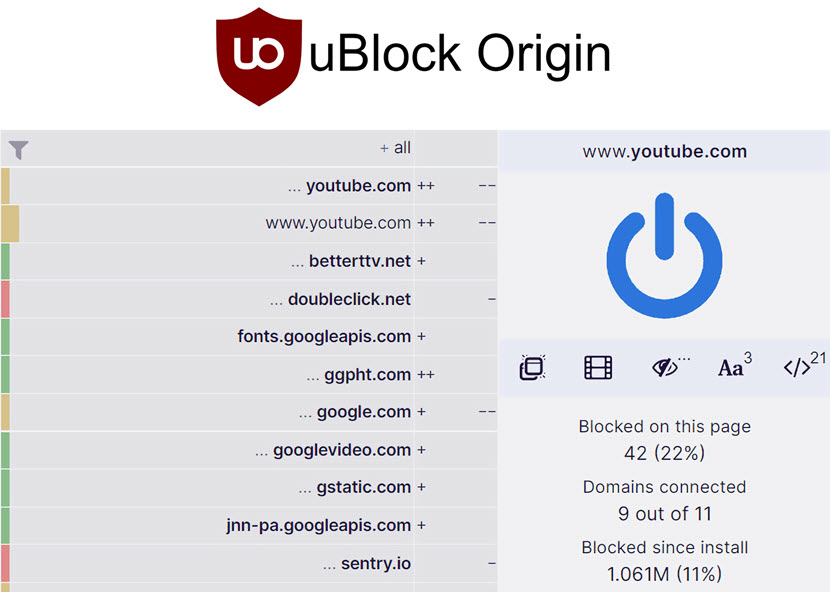
2. Privacy Badger
Privacy Badger is a free and open-source extension that blocks trackers and prevents them from collecting data. Simple to use, this browser extension works without any setup or tweaking.
Privacy Badger works by automatically identifying trackers and then blocking them from loading. It does this by tracking how websites behave when you visit them. If a website loads a tracker, Privacy Badger will remember that website and block it from loading the next time you visit.
An interesting feature of Privacy Badger is that it does not depend on predefined lists of trackers but learns to identify trackers over time. In this way, it can block even new trackers unknown to other ad blockers.

3. MalwareBytes Browser Guard
One of the newer browser extensions on this list, MalwareBytes Browser Guard, was created in 2021 by Malwarebytes, a security software company specializing in malware protection. Malwarebytes Browser Guard uses a combination of techniques to block unwanted content, including:
- Blocking requests from known malicious websites.
- Monitoring the behavior of websites and blocking those that are behaving suspiciously.
- Using artificial intelligence to identify and block new threats as they emerge.
Some users have reported that Malwarebytes Browser Guard can use considerable system resources, causing the browser to slow down or crash, especially on older computers or those with limited resources.
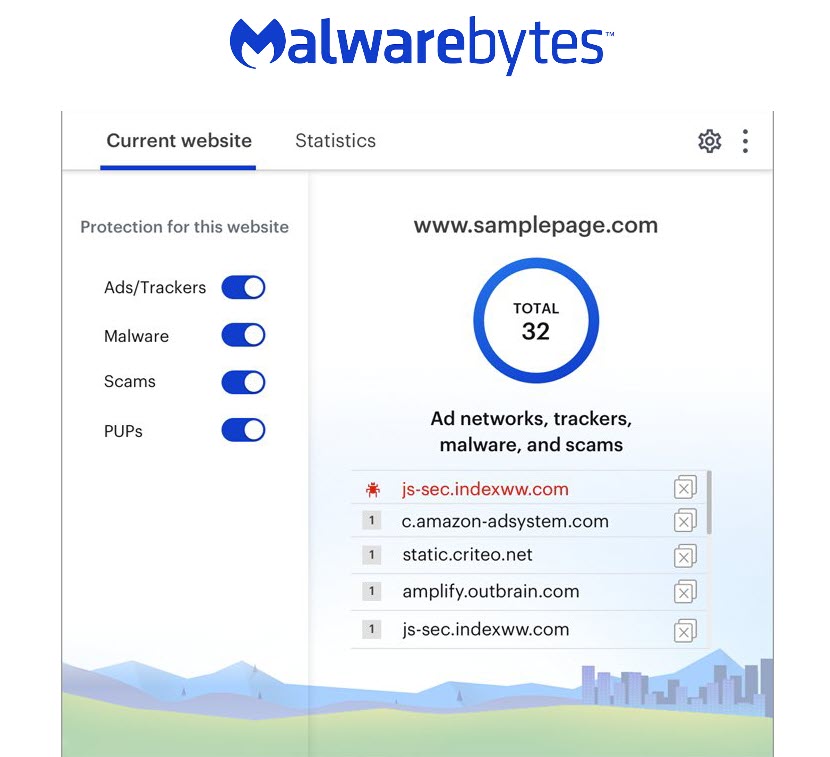
4. DuckDuckGo Privacy Essentials
DuckDuckGo has a notable history as a privacy-centric search engine, founded in 2008 to provide users with an alternative to search engines that track and profile their online activities. Over the years, its offerings have expanded to include tools such as DuckDuckGo Privacy Essentials.
Among the features of this extension is its ability to block trackers from over 2,000 websites. The extension also takes on ad-blocking, targeting ads from over 500,000 websites. DuckDuckGo Privacy Essentials informs the user of trackers it blocks and the data it saves. It integrates well with other privacy tools, offering users a comprehensive suite of options.

5. Decentraleyes
Decentraleyes is a free and open-source extension that blocks websites from using third-party content delivery services (CDNs) that track users through these services. Instead, Decentraleyes checks if it has a local (cached) copy of the requested file and serves that to the browser.
Decentraleyes blocks requests to over 100 centralized web services, including popular ones like Google Fonts, Cloudflare, and jQuery. Additionally, Decentraleyes optimizes your web experience by utilizing local copies of commonly used web libraries like jQuery and AngularJS, boosting website loading speeds and reducing the amount of data transferred over the internet.
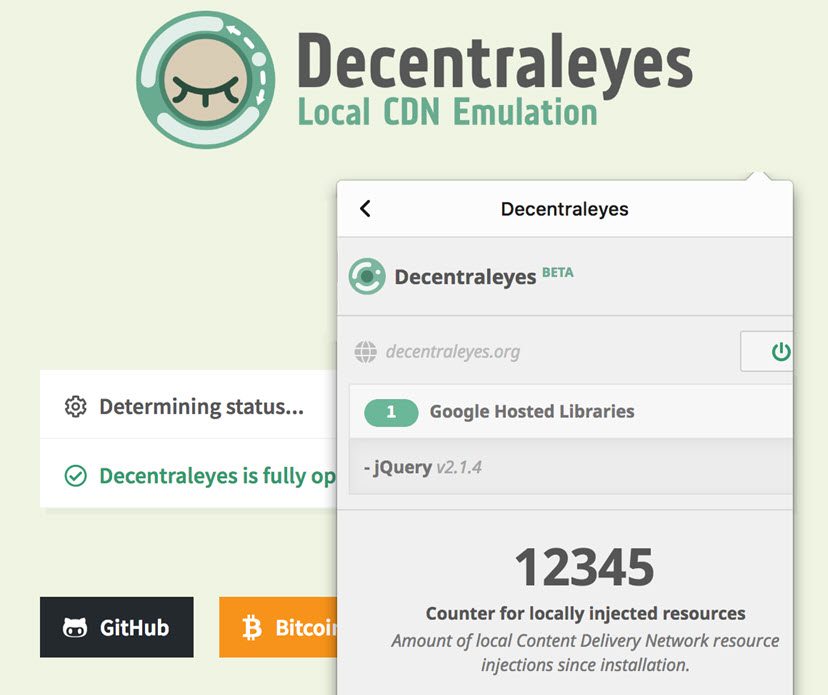
6. NoScript
NoScript is a free browser extension that blocks potentially harmful website elements coded in JavaScript and Java. While these programming languages are essential for many web functionalities, they can pose security risks when used maliciously or when they interact with vulnerabilities in your browser or device.
By stopping websites from utilizing JavaScript and Java, NoScript shields you from harmful scripts (small programs that run on websites) and prevents websites from monitoring your activities, injecting ads, and even stealing your data.
NoScript is a good choice for people serious about their privacy, but it can be challenging to use. If you are not comfortable configuring it, you may want to choose a different extension.
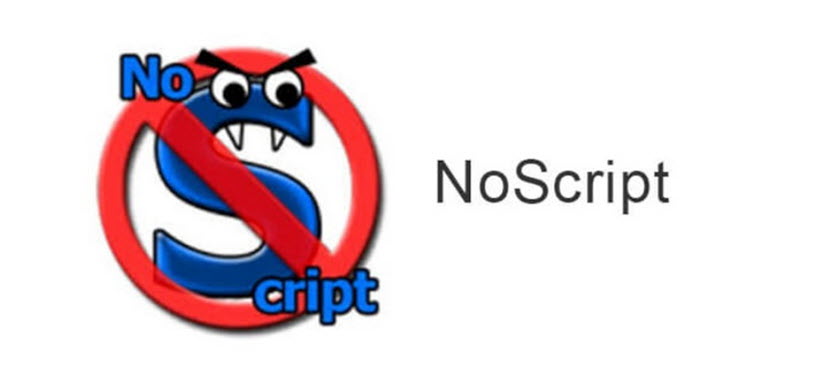
7. Disconnect
Disconnect is a free and open-source extension that blocks trackers and prevents them from collecting your data. This solution earned accolades as the top privacy tool and received the Innovation Award for Best Privacy and Security software at South by Southwest (2015). It was also recognized among the 100 best innovations of the year by Popular Science and ranked among Lifehacker's 20 best Chrome extensions.
The distinguishing feature of this browser extension is the real-time visualization of tracking requests, helping users understand the extent to which their activities are followed. Disconnect aims to provide robust protection while remaining user-friendly to a broad audience and without impacting users’ browsing experience.
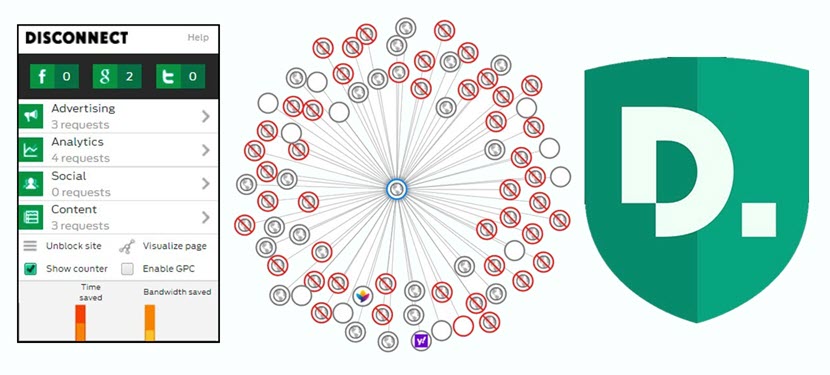
8. AdGuard
AdGuard is one of the most widely used ad blockers. It is compatible with all major web browsers, such as Chrome, Firefox, Edge, and Safari, making it a good choice for users across different platforms. AdGuard extends its functionality beyond the desktop, with dedicated mobile apps available for Android and iOS devices.
As both a free and open-source ad blocker, AdGuard excels in combating ads, trackers, and unwanted content. AdGuard has a distinctive approach to privacy, blocking ads and other undesired content at the domain name system (DNS) level. This method is particularly effective as it can thwart ads even on websites without native ad-blocking support, such as smart TVs and IoT devices.

9. ClearURLs
ClearURLs is an extension that removes tracking parameters from URLs, protecting your privacy and preventing websites from tracking you across the web.
Consider the case of Amazon URLs, where a product search generates a lengthy URL like: https://www.amazon.com/dp/exampleProduct/ref=sxin_0_pb?__mk_de_DE=ÅMÅŽÕÑ&keywords=tea&pd_rd_i=exampleProduct&pd_rd_r=8d39e4cd-1e4f-43db-b6e7-72e969a84aa5&pd_rd_w=1pcKM&pd_rd_wg=hYrNl&pf_rd_p=50bbfd25-5ef7-41a2-68d6-74d854b30e30&pf_rd_r=0GMWD0YYKA7XFGX55ADP&qid=1517757263&rnid=2914120011
Most of this URL consists of a tracking code. ClearURLs streamlines the address, resulting in a cleaner version like this: https://www.amazon.com/dp/exampleProduct.
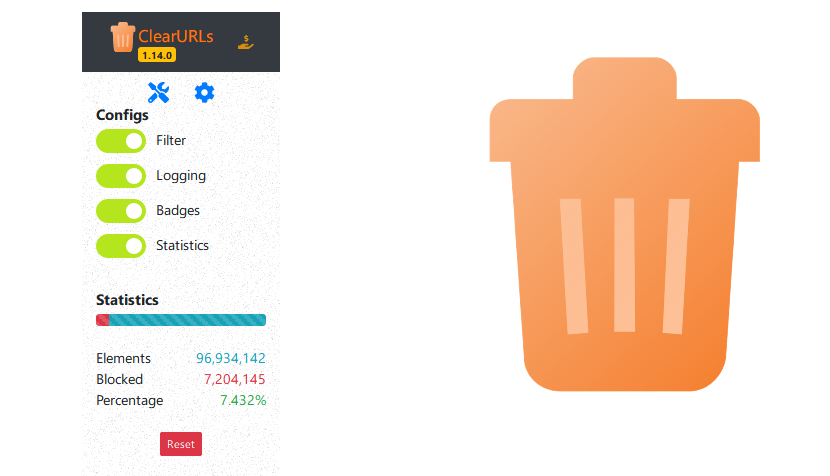
10. CanvasBlocker
CanvasBlocker is a free and open-source extension that blocks canvas fingerprinting, a technique websites use to track your device. Canvas fingerprinting creates a unique fingerprint of your device based on its canvas element. This fingerprint can then be used to track you across the web.
CanvasBlocker works by blocking access to the canvas element, which prevents websites from creating a fingerprint of your device. CanvasBlocker is an effective privacy extension that is easy to use and is available for all major browsers.

11. Cookie AutoDelete
Cookie AutoDelete is an extension that automatically deletes cookies when you close your browser. Cookies are small pieces of data that websites store on your computer or device when you visit them. They serve various purposes, including session management, personalization, and tracking. While not all cookies are used for tracking, some track your browsing activity by recording your online behavior, such as the pages you visit and your preferences.
Whether it's a good idea to delete all cookies depends on your preferences and privacy concerns. Nevertheless, Cookie AutoDelete offers a straightforward way to manage your cookies. When you trust a website, you can whitelist it, preventing Cookie AutoDelete from deleting cookies associated with that site.
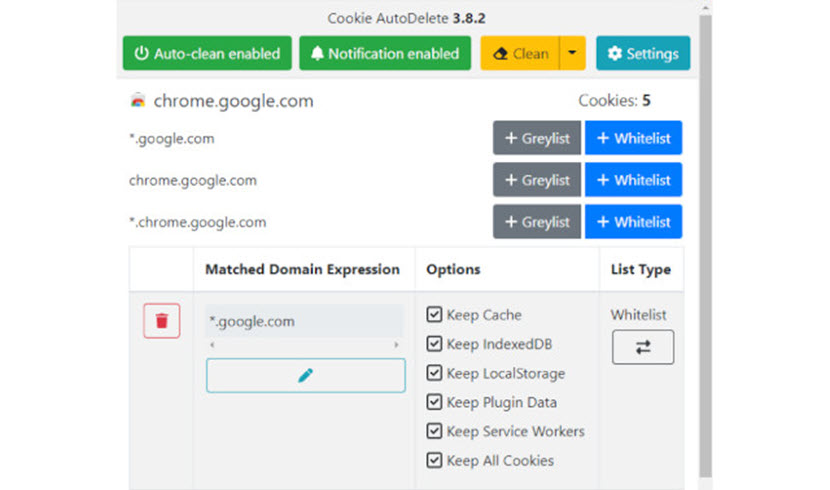
12. Ghostery
Ghostery is an extension that blocks trackers and prevents them from collecting your data. In addition to tracker blocking, Ghostery offers features like Enhanced Anti-Tracking and Enhanced Ad Blocking, which provide more advanced protection.
First launched in 2009, Ghostery has been around for a while, which means it's been thoroughly tested and is well-supported. You can use Ghostery on various browsers and devices, including Mozilla Firefox, Google Chrome, Internet Explorer, Microsoft Edge, Opera, Safari, iOS, Android, and even Firefox for Android.

13. uMatrix
uMatrix is a sophisticated firewall tool tailored to advanced users. It provides an intuitive point-and-click interface to selectively block scripts, ads, and various web elements, granting you greater control and improving your online privacy.
With uMatrix, you can fine-tune rules to your specifications, enhancing browsing efficiency and security. It also allows you to optimize your browsing experience by globally blocking certain content types, such as images or videos. The tool also enables you to set global preferences, and choose whether to block or allow content by default.
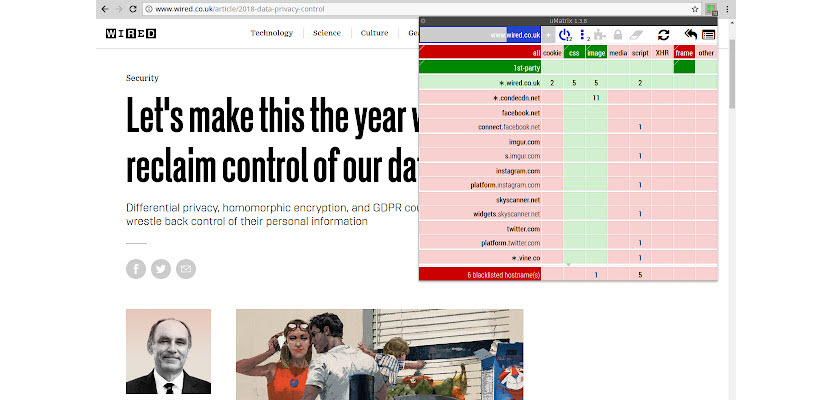
14. AdBlocker Ultimate
AdBlocker Ultimate eliminates ads, tracking, and malware on all websites, including popular platforms like Facebook and YouTube, enhancing browser speed and overall user experience.
While some adblockers whitelist sites, sparking controversy, AdBlocker Ultimate proudly asserts they have no "acceptable" ads or whitelisted sites. This extension joins critics of whitelisting, who claim that the practice undermines the core purpose of adblockers, which is to block ads.

15. Avast Online Security & Privacy
Avast Online Security & Privacy is a browser extension that offers real-time protection against threats, trackers, and scams. This plugin checks websites you visit, from social media to online banking, and has a user base of over 10 million.
Key features include phishing site detection, risk rating assessment, and tracking cookie blocking. Avast also effectively allows users to remove ads, optimize their privacy, and automatically prevent tracking requests.

16. Click&Clean
Click&Clean is a straightforward extension that lets you quickly delete browsing data, remove temporary files, and clean up your internet activity. This tool is different from other similar solutions in that it allows you to clean up your browsing data without having to close Chrome and lose your work.
Click and Clean also frees up disk space on your hard drives and is accessible through a simple click in the Chrome toolbar.
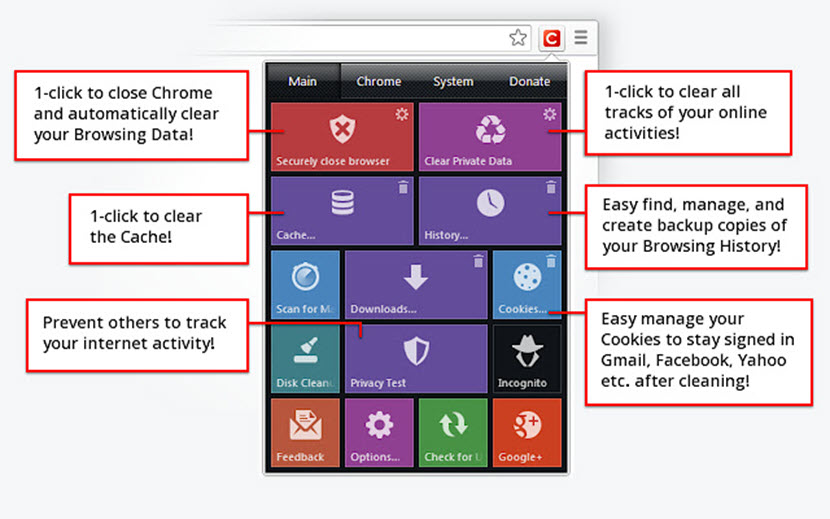
17. Unshorten.link
Shortened links are potentially dangerous. They can be used to hide the true destination of a link, opening the door to phishing attacks, malware downloads, and other forms of online fraud.
Unshorten.link is a Chrome extension that automatically expands and analyzes any shortened link you encounter (e.g., bit.ly or t.co), revealing its destination and checking for potential malware. Additionally, it removes known tracking cookies from the URL.
With a constantly updated database encompassing over 300 popular link-shortening services, Unshorten.link provides transparency about a link's destination, enhancing your overall security.
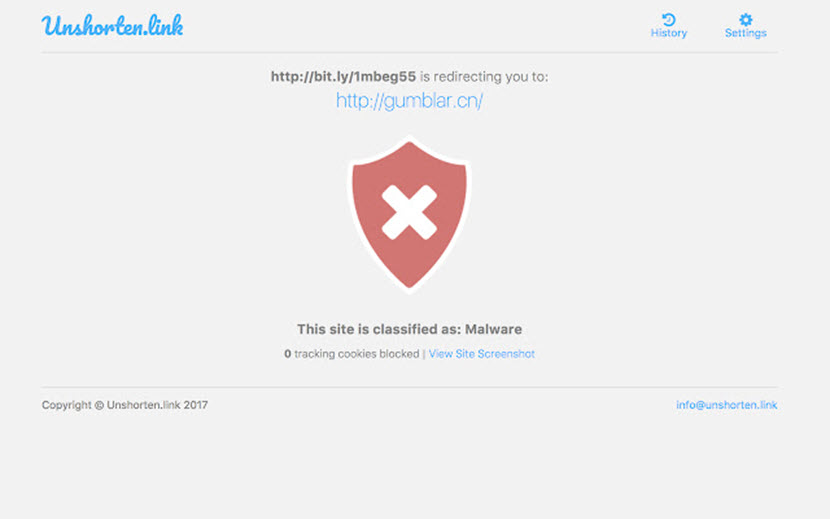
18. PixelBlock
PixelBlock is an extension for the Chrome web browser that blocks email trackers for Gmail. Email trackers are small files embedded in emails that track when you open and read them. PixelBlock prevents these trackers from working, so senders cannot track your email activity.
When PixelBlock blocks an email tracker, it adds a small red eye to the email. This red eye lets you know that the sender is trying to track your behavior and that PixelBlock is preventing them from doing so.
This extension operates exclusively within your browser and doesn't interact with remote servers. It neither stores, accesses, nor transmits data from your Gmail account or computer.
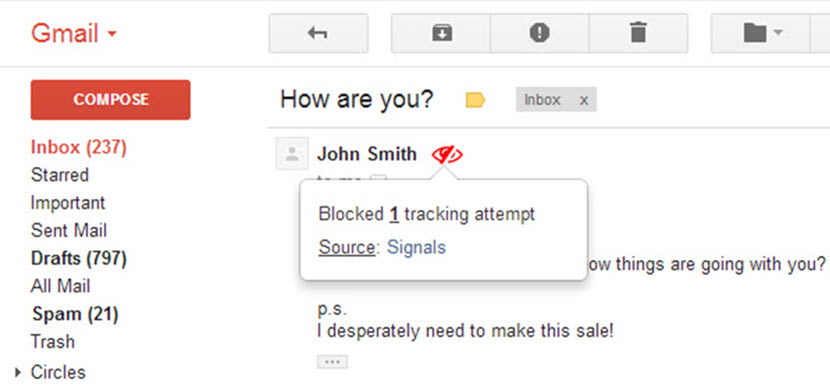
When hacking into a network, criminals rarely reinvent the playbook. Instead, they rely on a repertoire of tried-and-true techniques that have consistently yielded results. Dive into our article covering the most common types of cyberattacks to bolster your readiness.
How to Add Security Extensions for Chrome?
Here is a short step-by-step guide on how to add security extensions for Chrome:
- Open Chrome and go to the Chrome Web Store.
- In the search bar, type the name of the extension you want to install.
- Click on the extension from the web store interface.
- Click on the "Add to Chrome" button.
- Click on the "Add extension" button to confirm.
Once the extension is installed, you can enable or disable it from the Chrome extensions page. You can also customize the extension's settings.
How Can You Tell if a Chrome Extension Is Safe?
Chrome extensions are usually safe if you download them from a trusted source like the Chrome Web Store. This is because Google tests browser extensions for security in many ways, including manual review, automated testing, and user feedback.
Despite these security measures, it is still possible for malicious extensions to slip through the cracks. Therefore, you should be careful about which extensions you install.
Here are some tips for staying safe with browser extensions:
- Read the permissions carefully before installing. Ensure that the extension only requests the permissions it needs to do its job.
- Keep your extensions up to date. Extensions are often updated with security fixes, so it is vital to install the latest version whenever possible.
- Uninstall any extensions that you no longer use.
- Regularly check for updates and read reviews.

Staying informed about the latest trends in cybersecurity is essential for warding off cyberattacks and data breaches. Read our article on the 12 most notable cybersecurity trends in 2023 to stay ahead of the curve.
Conclusion
Your data holds immense value. Hackers, governments, and corporations gather and categorize every aspect of your online life, from search queries, entertainment preferences, web history, conversations, and posts. These pieces form a comprehensive profile of your identity.
Most people wouldn't willingly share their internet history, even with their closest confidants. So, why expose it to individuals eager to exploit it? The solution is to reclaim control, alter your habits, and leverage appropriate technology to fortify your privacy and anonymity.
Installing Google Chrome extensions is an excellent first step. With the right tools and a vigilant mindset, you can confidently navigate the web, knowing you've taken proactive steps to protect your online identity and privacy.



